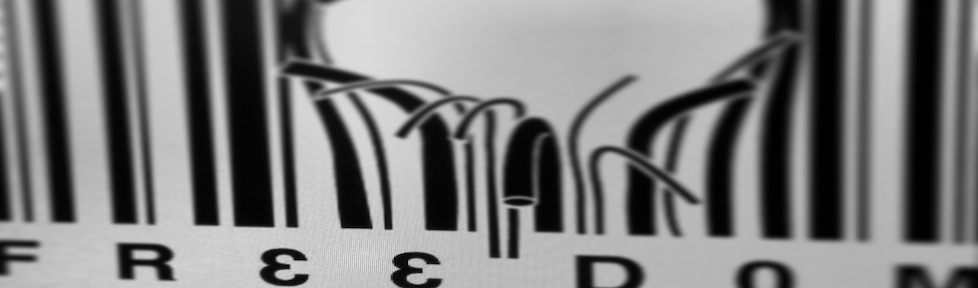“tree” is a very nice command that’s not always available on any systems. As the name implies it lists the contents of directories in a tree-like format.
An example is:
$ tree . |-- Boards |-- Members |-- Messages |-- Settings.pl |-- Sources |-- Variables |-- YaBB.cgi |-- english.lng |-- template.html `-- template2.html
Well, a similar result can be achieved in Bash with a nifty little one-liner:
ls -R | grep ":$" | sed -e 's/:$//' \ -e 's/[^-][^\/]*\//--/g' -e 's/^/ /' -e 's/-/|/'
NOTE: long line, I had to break/fold it, sorry about that. Copy&paste is fine as long as the backslash (“\”) at the end of the first line is preserved.
A short explanation of the cryptic syntax above is as follows:
- initially a recursive listing of the current directory is done:
ls -R - pipe
- any output other that the directory names, identified by “
:” at the very end of each line (hence “:$“), is filtered out:grep ":$" - pipe
- finally there’s a little of “
sed” magic finding and replacing any hierarchy level (“/“) with one or more dashes (“-“):
sed -e 's/:$//' -e 's/[^-][^\/]*\//--/g' -e 's/^/ /' -e 's/-/|/'